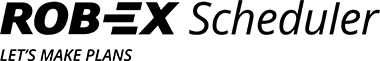ROB-EX version 6.2 (released 1 November 2016) – read more, upgrade or install from this page
Your ROB-EX vendor will be able to assist you, if you need help with the installation. Contact us (Novotek Planning Systems) or your ERP vendor for an upgrade installation offer.
Download
Choose the desired option (read, upgrade or install). When you press the link to a file that you wish to access, you will be requested to log in. Use the log-in username and password that you have received from your vendor (Novotek Planning Systems or your local vendor).
When you have logged in, simply press the file that you wish to download, and your computer will start to download the file automatically.