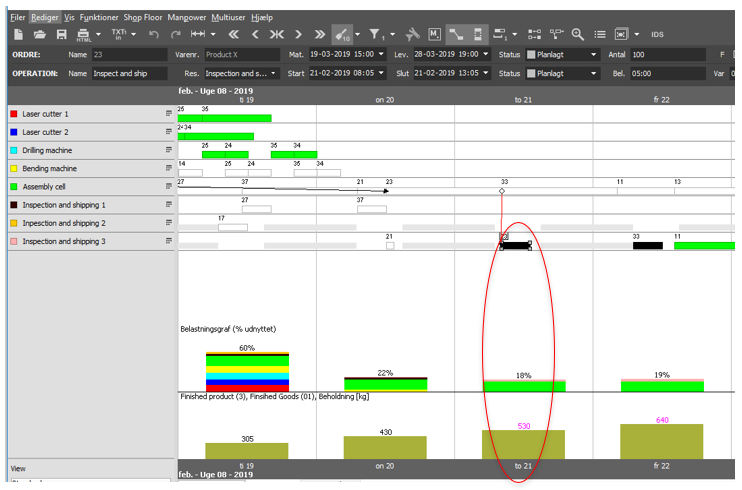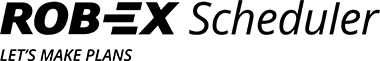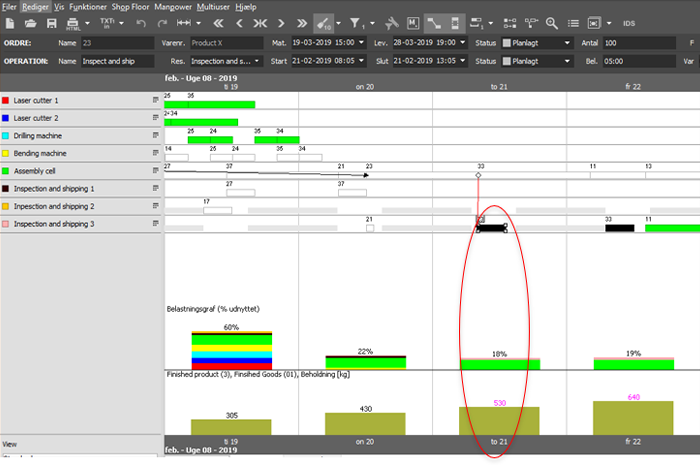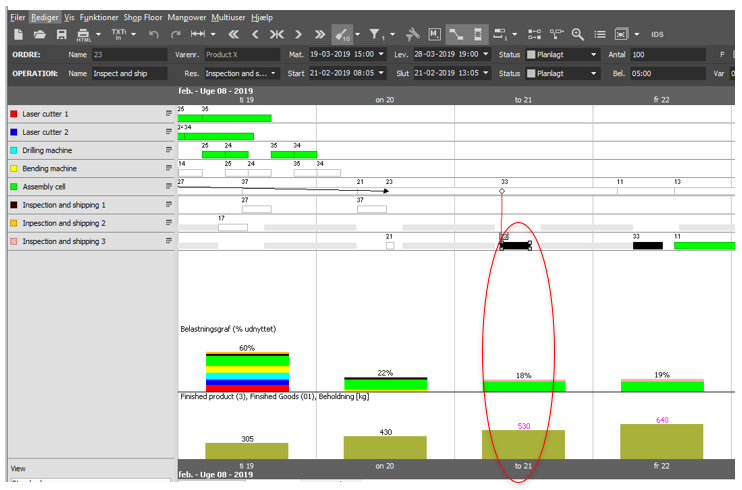
Quick guide to the Gantt chart color coding for shortage/lacking materials in situations where minimum/maximum storage volumes have been exceeded.
ROB-EX already provides color coding to show breaching of minimum contents/volumes in contingency stock (consumables). However, we are now able to provide color coding to show maximum limits for produced goods as well. Both examples are illustrated below:
User Manual: https://rob-ex.com/manual/6.4/en/topic/view-menu#materialshortage-colors
Example A – consumables
How do I keep updated on the status of raw material storage volumes, and how can I see if I have breached the limits of our contingency stock?
- Set up the minimum limit for stock via ”List of Materials” -> Tab: ”Min/max storage content”
2. Click ”Add”
3. Click the three dots in the material bar -> choose a given material in the list -> click ”OK”
4. NOTE: turnover of materials can also be set for a given storage location and not only for a given material
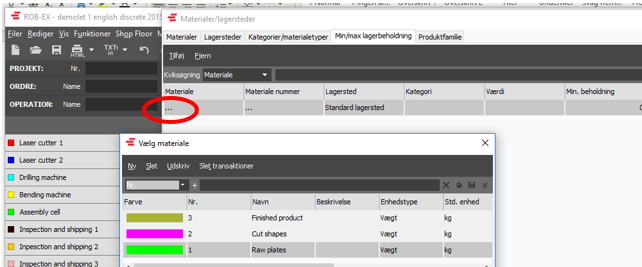
5. In this case, the minimum limit for storage content is set at 1000 pcs.

6. When you view the material graph in the Gantt chart, you will notice that the content on stock is now 720 (below the 1000 pcs. that were set as the minimum limit) and the figure appears in red, even though there are still some of the given items on stock.

7. When you set the color coding of operations to ”Shortage of materials”, all operations that breach the minimum limits for materials on stock will appear in red figures.
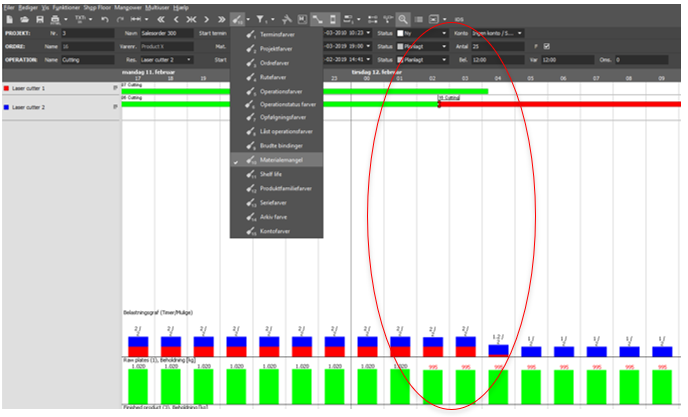
Example B – finished goods
How do I monitor the stock for finished goods, and how do I see if I am exceeding the maximum limit for storage content?
- Start by defining the storage location. You do this via the List of Materials -> Tab: ”Storage location”. NOTE: Before you set up the maximum limit for a given finished product, you must first define a storage location.
2. Set the maximum storage limit via ”List of Materials” -> Tab: ”Min/max storage content”
3. Click ”Add”
4. Click the three dots in the materials bar -> choose a given material -> click ”OK”
5. Min/max storage content can be set for the given storage location without connecting the location to any materials.
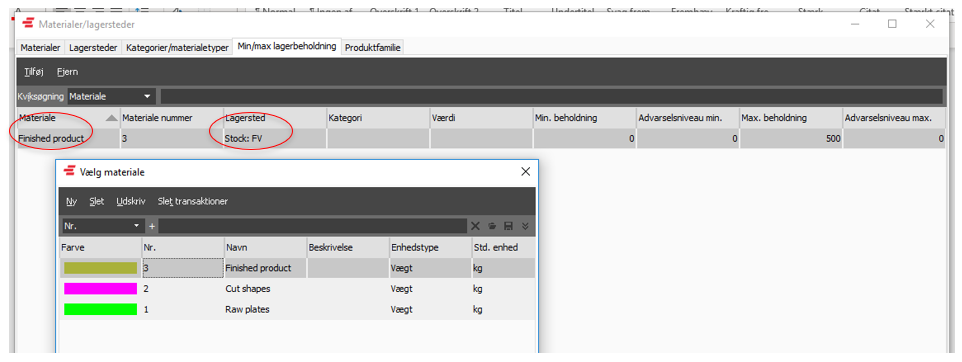
6. Maximum storage content is set at 500 units.

7. When you look at the materials graph in the Gantt chart, you will now see that the storage unit content which is now 530 (more than the maximum limit of 500 units) appears in pink figures.
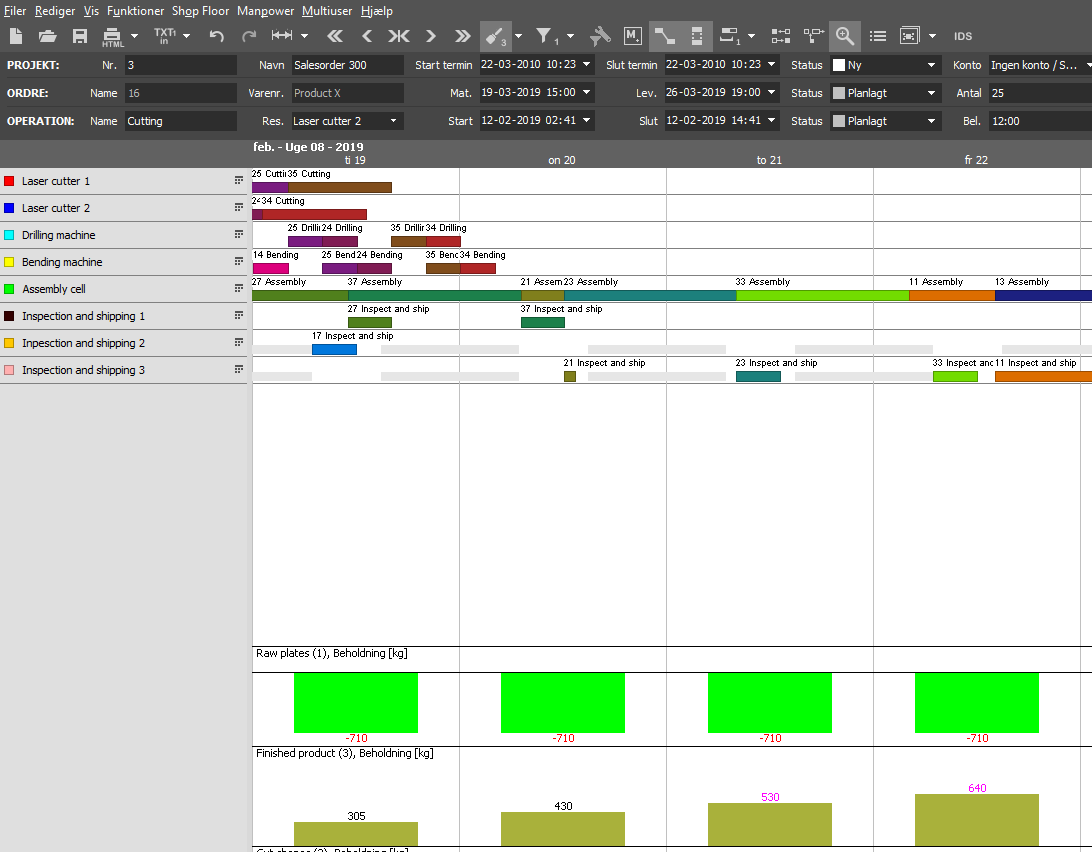
8. When you set the color coding of operations to ”Shortage of materials”, all operations that exceed the maximum limit for storage content also appear in black coloring.