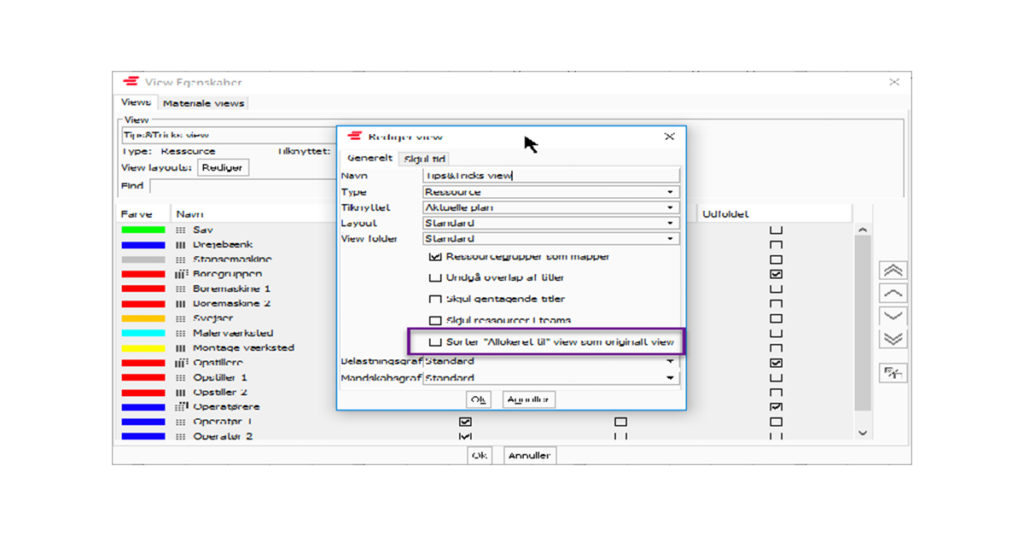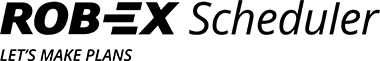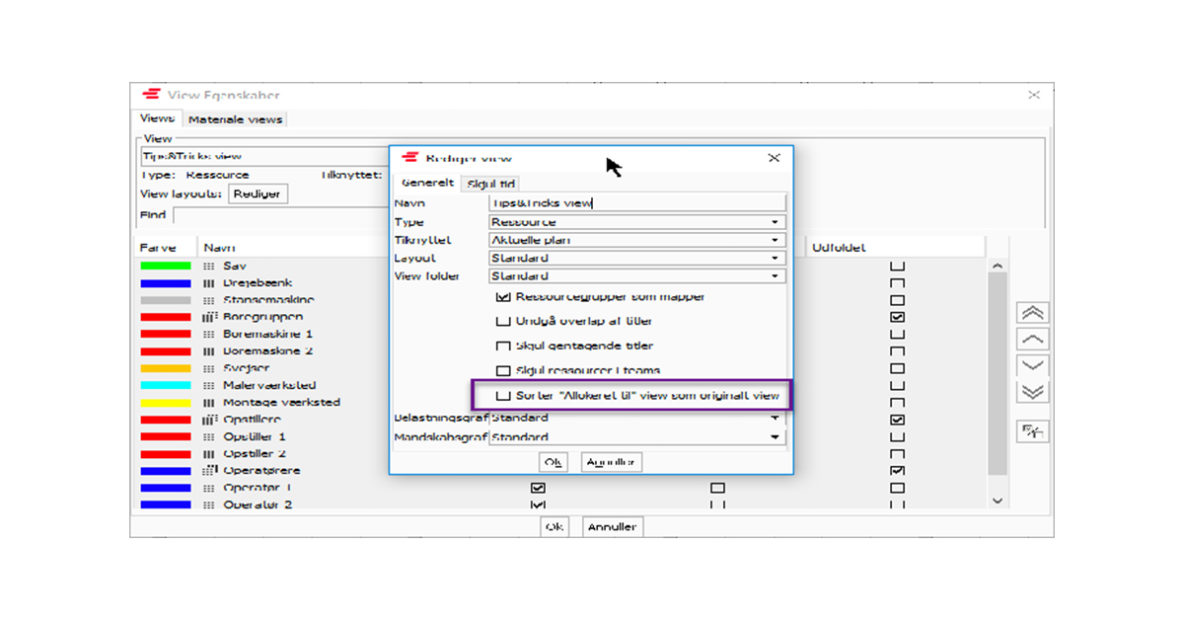ROB-EX can filter the display of information so you only see, for example, the resources (machines) that the selected orders were planned with.
This is how you quickly get an overview with relevant information only. The function is called “display allocated to” and is activated with CTRL+2.
With a new setting, you can choose the sequence in which the resources are shown – that is, the resource with the earliest operation is shown at the top or the resources are shown in the original sequence, which is determined by your view.