Every month ROB-EX releases a new installer with release notes. The new installer will contain changes like bug fixes and updating of features. In the ROB-EX Changelog, you can see what is changing on the new installer.
How to get the new installer
To get the new installer, you have to contact ROB-EX support or ROB-EX partner, they will send you the installer, and then it’s easy to install the new version on your own. Follow the steps below to update the installer, the planner will be installed, and then the multiuser server:
Update the planner
- From the support or ROB-EX partner, you will get a SetupRobex_XXXX.exe file. Double click the file.
- Click next in the welcome view.
- In the installation options view, select installation type Update by the dropdown and select a language in the dropdown Select Client runtime language. Click Next.
- Click I Agree to the License Agreement.
- Select the planner
- Select the destination folder for the Rob-ex planner and click next.
- The installation starts. When it’s finished, click Next.
- Finish the installation of the planner.
Update multiuser server
Update the multiuser server by following the same steps from 1 – 4 from above, when the steps are done follow below.
- Select the Update Multiuser server and click Next.
- Select the destination folder for the Rob-ex ganttServer and click next.
- The installation starts. When it’s finished, click Next.
- Check the box for Start Multiuser Server service and click finish.



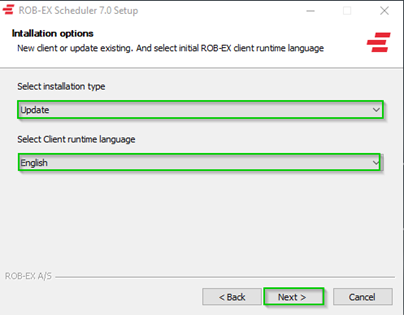

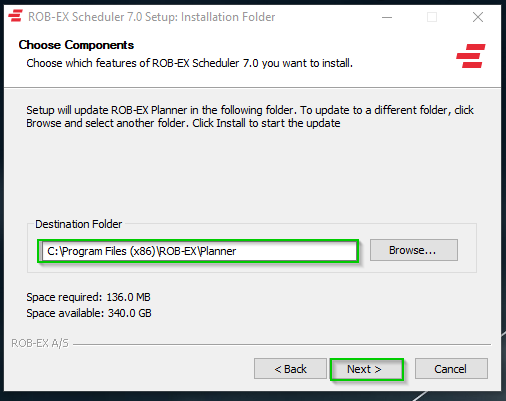
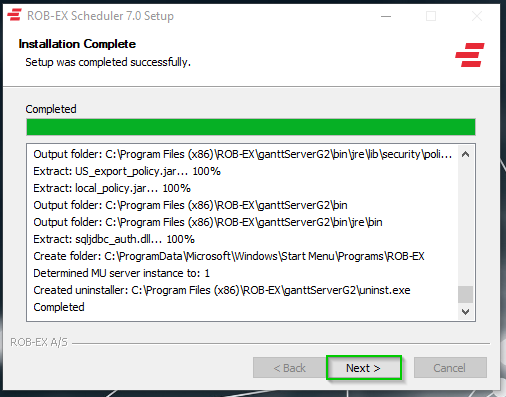




Post your comment on this topic.