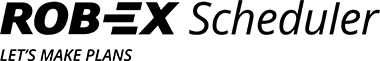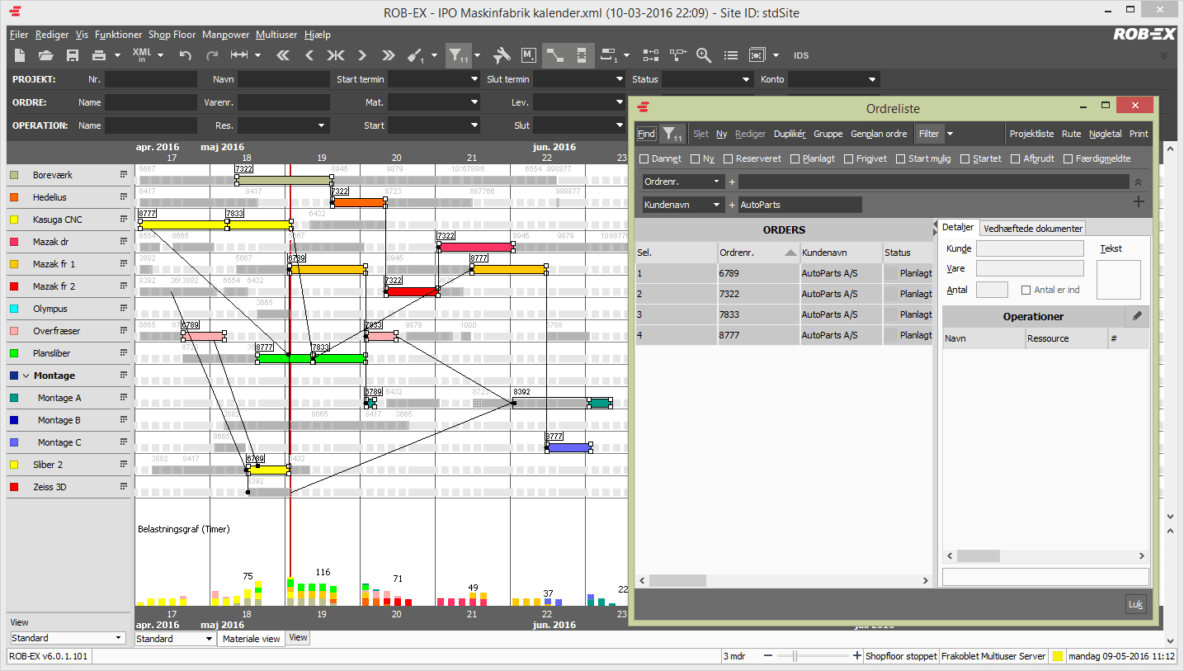The Gantt chart in ROB-EX provides a graphic overview of your combined activity plan and the resources you use for production.
Maybe you need to have an overview of a specific order, a collection of orders for the same customer or, perhaps, a collection of orders to be delivered on the same day.
The order list is an effective tool for creating overviews. You use the order list table to search and filter, for example, all orders with priority 1 delivery next week, or all orders to a specific customer. The order list is reduced and only shows what you are looking for. When you switch to the Gantt chart, you have the total overview of your production, but with the selected orders highlighted.
If you want to change something in the group of selected orders, you can do so once for all orders; for example, you can move them to next week directly in the Gantt chart or go back to the order list and add a new delivery date.