External documents, such as Word documents, spreadsheets, drawings, links to homepages etc. can be attached to e.g. operations or orders in ROB-EX.
The “Documents” dialog (go to “Edit -> Documents”) shows a list of all the documents which are attached to something in ROB-EX. The dialog is a central place to manage the documents. From here it is possible to add, remove and edit documents. Even though multiple instances of the same file are attached to many different orders it will only occur once in this list. Thus removing an attached document from this list, will also remove it from all the places (orders, operations etc.) where it is attached to.
It is possible to add documents to:
- Operations, template operations and milestones
- Orders
- Routes and template routes
- Projects
- Resources, resource groups and resource categories
- Materials
Document are added in the editing windows of the respective object. For instance to attach a document to a template operation, go to “Edit -> operations” and select “Edit”. For production order operations just double click the operation in the Gantt chart and go to the Attached documents tab.
In general there are two ways of adding a document to an object (for instance an operation).
- The file can be dragged directly to the document list on the object (operation, order or resource etc.). When this is done the file is automatically added to the central “Documents” dialog.
- The file can first be added to the central “Documents” dialog and then subsequently added to an object, via the “Attach” button on the document tab on the object. This will bring up the “Documents” dialog where the file can be selected.
A document icon will show on an operation if it has attached documents. It’s possible to right click and select “Documents” to get a quick list of attached documents to that operation. Clicking on a document will open it in its standard application (defined by the operating system).
Inheritance
It is possible for sub objects to inherit documents from parent objects. For instance if attaching a document to a resource – all operations on that resource can inherit the document. In the example below, two documents are inherited from the resource and one is attached directly on the operation.
Inheritance rules
| Object name | Can inherit documents from |
| Project | |
| Order | Project |
| Template route | |
| Route | Template route |
| Template operation | |
| Operation | Template operation, Route, Order, Project, Material, Resource |
| Resource category | |
| Resource group | Resource category |
| Resource | Resource group, resource category |
| Material |
How to attach a folder which Shop Floor clients can access
When an attached document is opened from Shop Floor it will always be a copy of the file and thus it is difficult to save possible changes to the original document.
However it is possible to insert a link to the folder containing the document so when clicking on the link in Shop Floor the folder will open. It of course has to be a shared network location. Also notice that Network drive letters are not allowed – the UNC path must be used. See example below:
file://///<servername>/folder
Above path must be added as a URL (select New link in the Documents dialog). So dragging the folder into for instance an operation will not work – since it is then created as a document and not as a link. Please notice that this will most likely only be supported in Internet Explorer and Edge.



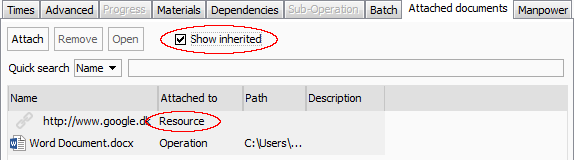
Post your comment on this topic.