This setting controls text on labels, menus, buttons, etc. Add the locale parameter as shown below. In the example the parameters “en IE” (case matters !!!) added to the Target line will start a client with English (en) language using Irish (IE) regional setting.
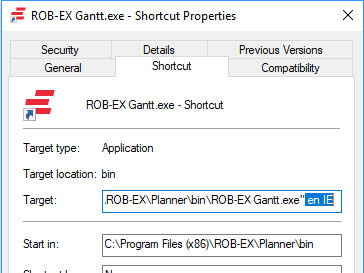
The User’s Manual will always be in English – no matter what the selection of the Runtime Language is.
The following locales are currently supported (if nothing is specified it defaults to “da DK”).
| Language | Region/Country and additional notes | Parameter |
|---|---|---|
| English | Irish. Use this setting to get English user interface language but with the same week numbering as in e.g. Denmark/Sweden/Norway. | en IE |
| English | USA | en US |
| English | Great Britain | en GB |
| Chinese | Simplified | zh CN |
| Danish | da DK | |
| German | Germany | de DE |
| Dutch | nl NL | |
| Finnish | fi FI | |
| French | France For other French speaking countries also see Supported Locales |
fr FR |
| Norwegian | no NO | |
| Polish | pl PL | |
| Russian | From 6.4.1.928 and newer | ru RU |
| Spanish | Spain. Note that the Spanish translation is Latin American biased. | es ES |
| Spanish | Mexico | es MX |
| Spanish | Argentina For other Spanish speaking countries also see Supported Locales |
es AR |
| Swedish | sv SE |


Post your comment on this topic.