ROB-EX Multiuser enables multiple users to work in the same plan at the same time, i.e. a change made on Client1 is immediately available and visible on Client2.
Each user is assigned a login, a role, and permission to connect to one or more sites. The role of a user defines the user’s permissions for a site, e.g. permissions to plan or permissions to view the plan. The site defines what plan the user is working on.
This chapter provides information about how a ROB-EX client uses ROB-EX Multiuser and how to configure users and their associated permissions.
Table of content
- Multiuser – “System overview”, “ROB-EX Application Server”, “ROB-EX clients”, “ROB-EX Multiuser Database”, “ROB-EX User administration web clients” and “ROB-EX Web-server”.
- Using the ROB-EX Multiuser – “Connect a client to the ROB-EX Multiuser”, “On- or offline” and “Instant messages”.
- Configuration
- Site configuration – “How to add or edit a site”, “create a new local user” and “edit a local user”.
- Security rule management – “Security rule types”, “how to add to edit a security rule” and “how to add local user mapping”.
- Data security – “Security roles”, “user assignments” and “affected functionalities”.
- Working in different time-zones – “Working in different time zones in Multiuser mode”.
System overview
The picture illustrates the architecture of ROB-EX Multiuser.
ROB-EX Application Server
The ROB-EX server communicates and coordinates between all parts in the ROB-EX Multiuser system:
- ROB-EX clients
- ROB-EX User administration
- ROB-EX Multiuser Database
The ROB-EX server controls that:
- Users can log on to the Multiuser system with the correct permissions for the specific site and get data from the database
- All clients of a site are updated when a user makes a change to the plan
- The necessary data are read and saved in the database
The ROB-EX server controls updates this way:
When the ROB-EX server register changes in the plan of a site made by a ROB-EX client, the ROB-EX server saves the changes in the ROB-EX Multiuser Database. When the data are saved, updates are sent to other ROB-EX clients of that site.
The ROB-EX server must always be running in order for the ROB-EX clients to log on to the multiuser system.
ROB-EX clients
The ROB-EX client is the part of the ROB-EX Multiuser system that a normal ROB-EX user will use on a daily basis.
ROB-EX clients are used for planning and viewing the plan.
ROB-EX clients can work online connected to the ROB-EX server or offline without any connection. Please refer to chapter Work on- or offline for further description.
ROB-EX Multiuser Database
All data which are used in ROB-EX are saved in this database.
The ROB-EX server controls that the correct data are read from and written to the database.
The ROB-EX server controls that all data are separated from site to site.
ROB-EX User administration web clients
The ROB-EX User administration is used to edit the users of the ROB-EX Multiuser system.
The ROB-EX Multiuser administration connects to the ROB-EX server through a standard web-browser.
ROB-EX Web-server
The web-server is build into the ROB-EX Server and supports the creation and modification of users, user permissions, and sites.


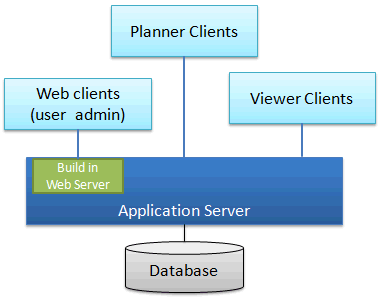
Post your comment on this topic.